Log in
Latest topics
Top posting users this week
| No user |
[LTW] RolePlay Rules
Page 1 of 1 • Share
![[LTW] RolePlay Rules Empty](https://2img.net/i/empty.gif) [LTW] RolePlay Rules
[LTW] RolePlay Rules
[guide title="Bases of the RP and its Beginning"]
[tit]Introduction[/tit]
[box]Hello New incorporation of LTW! Here is a little guide to get you started on Role-Playing! But before you start to RP you must post your biography [link="http://www.live-the-worldwide.com/f10-biographies" text="HERE"], following the instructions gave there. And wait for a mod to approve it! Once you have done that, you must choose a place to RP! The available zones for you are the "Unclaimed territories" (The Territories are reserved for members who belongs to the pack/pride/community/herd..).[/box]
[tit]Ways to find the RP places[/tit]
[box]#*1) Using the interactive Map
[blockquote]It's found to the [INFO title="<img src="https://i.imgur.com/xVUqjcz.png">" text="Home" color1="red" color2="green"] button of the navigation bar (navar), below the drop-down menu.. "RP Map" or going directly to this [link="http://www.live-the-worldwide.com/portal?pid=2" text="Link" title="RP MAP"]
On the interactive map you can see all the different parts of the World, such the territories owned by the different species or the "Unclaimed territories". If you click on one of the zones of each map you'll be redirected to its forum, where the topics for Role-Play are located.[/blockquote]#*2) Clicking the link to the place on the forums
[blockquote]To find it you have to chose the tab of the type of RP you want to RP in and scroll down the section until see the forum called "Role-Play Areas" Once found, when you click on you'll be redirected to another page where all the Unclaimed zones of RP! If you are looking for the Claimed place of an specific group.. you must enter into their own forum and look there for the RP places' sub-forum![/blockquote]
[/box]
[ltwspoiler title="First time role-playing? READ!"]
[tit]What is a RolePlay?[/tit]
[box]A role-playing game (RPG: often role-playing game) is an interpretation game where you narrate the history of your character, known as a playing character (PC). The participants assume the roles of fictional characters. In this forum, your character is a wolf belonging to a rank. The first condition to take into account for a consistent role is the ambiance.
[/box]
[tit]What does the role-play involve?[/tit]
[box]Role-playing consists in describing the actions of your playing character taking into account the environment and the PC itself. In other words, it should act accordingly with the character and personality of the PC that you chose. If your character is cold and sinister you cannot take a day delivering flowers, preaching peace and giving tons of love in the rp, since you must be consistent with your character. The success or failure of the actions of your PC is judged according to a set of rules and guidelines. Within the rules, players have the freedom to improvise; their choices can shape the direction and outcome of the game.
Each message must be posted on the topics for RP that already exist in the forums. This means that you will not be able to open new topics to role-play in the normal narrative of the RP (this do not exclude some exceptions than can appear in some types of activities like training or the taking of the courses that sometimes let you open a topic, but if is the case it will be explained on the guide related with the event) so in the normal line of the different narratives of the site you'll have to respect the existing ones taking into account the descriptions of each area within the game (since each of them is a different place) and respect the characteristics of the area.[/box]
[/ltwspoiler][ltwspoiler title="Mandatory! Key Points for LTW Role-Play"][tit]Introduction:[/tit]
[box]In role-play, there are four different types of writing: Physical, Verbal, Mental and Cites. On the following boxes will show you how to express each of these actions in your posts and also will be given to you the mandatory short cuts to use to Role-Play in LTW[/box]
[tit]1) THE RP AREAS - Physical[/tit]
[box]All RP place, such as Urika Lake, Resin River, Saadtah Terrains, etc. have a total of 6 areas distributed in 6 tabs on a table where the info of the RP Place is at the top of the topic. If you want to know more of how to travel through the places.. read this guide; [link="http://www.live-the-worldwide.com/t287-ltw-rp-map-navigation-places-and-territories#245" text="LTW: RP Map, Navigation, Places and Territories" title="LTW: RP Map, Navigation, Places and Territories"]
Example of RP Place:
https://i.imgur.com/kII9FVY.png
So any number with an "A" at its beginning in a RP post has the function of showing which area of the place your character is at, physically. In LTW , we use A+number of area+dot to write the RP number that we are in. For example to say you are in "Area 3" of the RP Place.. you only will have to write "A*3." without asterisk between the A and 3! Example: A3.[/box]
[tit]2) THE DIALOGUES - Verbal[/tit]
[box]A dialogue is when your character is speaking and you have to put what is said between quotation marks ("). Example: Strong said "Hello everybody!" -> This is what the character says aloud
To write dialogue in LTW, you must use the following code around your dialogue: !*1 (but without the *) This is how you would write it:
https://i.imgur.com/mptxrAB.png
The words show up a whitish glowing color.
[/box]
[tit]3) THE THOUGHTS - Mental[/tit]
[box]The thoughts are written between apostrophes ('). Example: 'I need sleep.' Strong was thinking. In this case, your character is thinking this so no one else can respond to it or hear it.
To write thoughts in LTW, you must use the following code around your dialogue: !2 The text will show up as a pale color and a smaller size with apostrophes around it automatically.
https://i.imgur.com/KujEbd2.png
[/box]
[tit]4) THE CITING - Cites[/tit]
[box]You can quote what another character has said in the RP in LTW's quoting code to paste into your post, to neatly place in your post that your character has heard what the character they are listening to has said. To do that you must use the code (but between [ ] instead { } ): {CITING text="here goes what was said" of="name of who has said the citation"} . There is a quick button for add the code automatically and is represented under this icon https://i.imgur.com/4oRrydW.png and can be found in the drop down menu of the "User RP Tools" -> [IMG src="https://i.imgur.com/7b1Go6f.png"]
How it will look:
https://i.imgur.com/uVxcBTE.png
And if you click over the ◂Kotanna's quote▸ what was said is shown in a little box above the quote:
https://i.imgur.com/8l8GLf6.png
[/box][/ltwspoiler][ltwspoiler title="Other tips to know, these are not mandatory"] [tit]CLARIFICATION & OOC[/tit]
[box]Maybe while you are writing a RP message you (you and not your character) want to say something to the rest.. when you are talking by yourself as the person behind the pc screen it is called "Out of Character" or "OOC". So if you want to say something OOC we recommends to you to put your text between parentheses/brackets. Example: (OOC: Please, come on the chat) [/box]
[tit]SCREAMING[/tit]
[box]If your character is yelling something (screaming), you can put it in upper case. But you whould be in known than in LTW, there are 2 codes to put phrases automatically in capital letter - One is bluish glowing !3 And the other is orangish glowing !4 Either way, it represents your character yelling. But when you use them, these are not put on between the commas (") automatically, as does the talking code (!1), so.. you will have to put it manually! [/box]
[/ltwspoiler]
[tit]MENTIONED and ADDRESSED[/tit] - MANDATORY!
[box]This must be added at the bottom of your RP posts to make the message more clear to who you are talking to. And to add it you just have to click this button of the editor: https://i.imgur.com/aN6yhYJ.png
Once clicked, on the text-area will appear that code (but between [ ] instead { } ):
{TAG add="names of wolves addressed here" men="names of characters mentioned here"}
Between the add quotes you will have to replace the default "names of wolves addressed here" with all names of all characters that you Addressed your actions or words in RP! Between the men quotes you will have to replace the default text "names of characters mentioned here" with all names of all characters that you Mentioned in the RP message![/list]
For example:
{TAG add="Shiny, Aero, Dark and Siberia" men="Denali, Spirit and the Urika Lake"}
[/box]
[tit]Roleplay LOCATION (RPL)[/tit] - MANDATORY!
[box]Always, when your character moves to another RP places you must to fix your profile. Where it says 'RPL', you put the name of the Place where your character is in RP. You can edit it on your profile's page or typing the name of the RP place in the box found at the Top -Left Hand-Corner of the site!
https://i.imgur.com/VD6E5l9.png
Another quick way to do it without need to type all the name of the place.. is just using the following code: P#. where the # is the number of the place (do not forget to include the dot at the end to make the code work).
To know the number of a place just look on the title of the RP place the number between [] so.. if you look at [link="http://www.live-the-worldwide.com/f99-rpp-43-huyana-river" text="Huyana River" title="Link to Huyana River"] you will see a 43 between [], this is the number of the RP place [IMG src="https://i.imgur.com/PtK4Zte.png"]. So at the end the code will look like this P43. and it will generate a link to the RP place automatically! So when clicking the name, leads you to that place.
 Try to update it, because if you forget to do so or you didn't change it immediately, and if a mod realizes that it's not updated, they can get off some points of your Wealth or other type of penalization if you do not have Wealth. So Be careful!
Try to update it, because if you forget to do so or you didn't change it immediately, and if a mod realizes that it's not updated, they can get off some points of your Wealth or other type of penalization if you do not have Wealth. So Be careful!
[/box]
[tit]The Minimum number of WORDS[/tit] - MANDATORY!
[box]All styles of role-playing will have their own settled number of minimal words for their messages, and they must be followed! For example STP have a minimum of 150 words if you use the quick post box. If you use the word counter that is on the side, then you must have at least 200 words. In either case, the citation coding and addressed and mentioned coding is not to be count, so put these in AFTER you have reached the minimum 150 words or 200 words.[/box]
[tit]Friends List of the Forum[/tit] - MANDATORY!
[box]Pay attention to this, because I am sure you realized that on your profile you have the possibility to manage the friends and foes of the forum. But there is something important to know about that.
Here, in LTW we consider than the friends of a character (user account) are those who this character has met in RP! So.. this mean, you only can accept or send friend's requests to the user's accounts (characters) which your character has met (interacted) in RP!
Why?
This is to keep a track and remember to who your characters has contacted already and to who no, so please.. be respectful with this mandatory condition on LTW![/box]
[tit]And...RP MESSAGES[/tit]
[box]#* Try to write clearly and without abbreviations and grammar errors!
A few are okay, but LTW is an intermediate RP site, therefore, your posts should strive for neatness and descriptiveness. If too many errors are noted, you will be asked by a council member to edit and correct your post.
#* Watch out for coding errors as well!
The preview button is there for you to look over your post before you click 'send'!
#* MANDATORY: You must talk in Third Person!
This means, when addressing your character, their thoughts, actions, and other behaviors must use third person pronouns (she/her, he/him, they/them, it, etc.) So instead of saying "I padded through the forest, flicking my ears." You would instead use whichever pronoun is appropriate for your character: "She padded through the forest, flicking her ears."[/box]
[/guide]
Last edited by Jethro on Sun Feb 19, 2017 7:44 am; edited 24 times in total (Reason for editing : Título anterior: [LTW] Mandatory RolePlay Rules)
[tit]Introduction[/tit]
[box]Hello New incorporation of LTW! Here is a little guide to get you started on Role-Playing! But before you start to RP you must post your biography [link="http://www.live-the-worldwide.com/f10-biographies" text="HERE"], following the instructions gave there. And wait for a mod to approve it! Once you have done that, you must choose a place to RP! The available zones for you are the "Unclaimed territories" (The Territories are reserved for members who belongs to the pack/pride/community/herd..).[/box]
[tit]Ways to find the RP places[/tit]
[box]#*1) Using the interactive Map
[blockquote]It's found to the [INFO title="<img src="https://i.imgur.com/xVUqjcz.png">" text="Home" color1="red" color2="green"] button of the navigation bar (navar), below the drop-down menu.. "RP Map" or going directly to this [link="http://www.live-the-worldwide.com/portal?pid=2" text="Link" title="RP MAP"]
On the interactive map you can see all the different parts of the World, such the territories owned by the different species or the "Unclaimed territories". If you click on one of the zones of each map you'll be redirected to its forum, where the topics for Role-Play are located.[/blockquote]#*2) Clicking the link to the place on the forums
[blockquote]To find it you have to chose the tab of the type of RP you want to RP in and scroll down the section until see the forum called "Role-Play Areas" Once found, when you click on you'll be redirected to another page where all the Unclaimed zones of RP! If you are looking for the Claimed place of an specific group.. you must enter into their own forum and look there for the RP places' sub-forum![/blockquote]
[/box]
[ltwspoiler title="First time role-playing? READ!"]
[tit]What is a RolePlay?[/tit]
[box]A role-playing game (RPG: often role-playing game) is an interpretation game where you narrate the history of your character, known as a playing character (PC). The participants assume the roles of fictional characters. In this forum, your character is a wolf belonging to a rank. The first condition to take into account for a consistent role is the ambiance.
[/box]
[tit]What does the role-play involve?[/tit]
[box]Role-playing consists in describing the actions of your playing character taking into account the environment and the PC itself. In other words, it should act accordingly with the character and personality of the PC that you chose. If your character is cold and sinister you cannot take a day delivering flowers, preaching peace and giving tons of love in the rp, since you must be consistent with your character. The success or failure of the actions of your PC is judged according to a set of rules and guidelines. Within the rules, players have the freedom to improvise; their choices can shape the direction and outcome of the game.
Each message must be posted on the topics for RP that already exist in the forums. This means that you will not be able to open new topics to role-play in the normal narrative of the RP (this do not exclude some exceptions than can appear in some types of activities like training or the taking of the courses that sometimes let you open a topic, but if is the case it will be explained on the guide related with the event) so in the normal line of the different narratives of the site you'll have to respect the existing ones taking into account the descriptions of each area within the game (since each of them is a different place) and respect the characteristics of the area.[/box]
[/ltwspoiler][ltwspoiler title="Mandatory! Key Points for LTW Role-Play"][tit]Introduction:[/tit]
[box]In role-play, there are four different types of writing: Physical, Verbal, Mental and Cites. On the following boxes will show you how to express each of these actions in your posts and also will be given to you the mandatory short cuts to use to Role-Play in LTW[/box]
[tit]1) THE RP AREAS - Physical[/tit]
[box]All RP place, such as Urika Lake, Resin River, Saadtah Terrains, etc. have a total of 6 areas distributed in 6 tabs on a table where the info of the RP Place is at the top of the topic. If you want to know more of how to travel through the places.. read this guide; [link="http://www.live-the-worldwide.com/t287-ltw-rp-map-navigation-places-and-territories#245" text="LTW: RP Map, Navigation, Places and Territories" title="LTW: RP Map, Navigation, Places and Territories"]
Example of RP Place:
https://i.imgur.com/kII9FVY.png
So any number with an "A" at its beginning in a RP post has the function of showing which area of the place your character is at, physically. In LTW , we use A+number of area+dot to write the RP number that we are in. For example to say you are in "Area 3" of the RP Place.. you only will have to write "A*3." without asterisk between the A and 3! Example: A3.[/box]
[tit]2) THE DIALOGUES - Verbal[/tit]
[box]A dialogue is when your character is speaking and you have to put what is said between quotation marks ("). Example: Strong said "Hello everybody!" -> This is what the character says aloud
To write dialogue in LTW, you must use the following code around your dialogue: !*1 (but without the *) This is how you would write it:
https://i.imgur.com/mptxrAB.png
The words show up a whitish glowing color.
[/box]
[tit]3) THE THOUGHTS - Mental[/tit]
[box]The thoughts are written between apostrophes ('). Example: 'I need sleep.' Strong was thinking. In this case, your character is thinking this so no one else can respond to it or hear it.
To write thoughts in LTW, you must use the following code around your dialogue: !2 The text will show up as a pale color and a smaller size with apostrophes around it automatically.
https://i.imgur.com/KujEbd2.png
[/box]
[tit]4) THE CITING - Cites[/tit]
[box]You can quote what another character has said in the RP in LTW's quoting code to paste into your post, to neatly place in your post that your character has heard what the character they are listening to has said. To do that you must use the code (but between [ ] instead { } ): {CITING text="here goes what was said" of="name of who has said the citation"} . There is a quick button for add the code automatically and is represented under this icon https://i.imgur.com/4oRrydW.png and can be found in the drop down menu of the "User RP Tools" -> [IMG src="https://i.imgur.com/7b1Go6f.png"]
How it will look:
https://i.imgur.com/uVxcBTE.png
And if you click over the ◂Kotanna's quote▸ what was said is shown in a little box above the quote:
https://i.imgur.com/8l8GLf6.png
[/box][/ltwspoiler][ltwspoiler title="Other tips to know, these are not mandatory"] [tit]CLARIFICATION & OOC[/tit]
[box]Maybe while you are writing a RP message you (you and not your character) want to say something to the rest.. when you are talking by yourself as the person behind the pc screen it is called "Out of Character" or "OOC". So if you want to say something OOC we recommends to you to put your text between parentheses/brackets. Example: (OOC: Please, come on the chat) [/box]
[tit]SCREAMING[/tit]
[box]If your character is yelling something (screaming), you can put it in upper case. But you whould be in known than in LTW, there are 2 codes to put phrases automatically in capital letter - One is bluish glowing !3 And the other is orangish glowing !4 Either way, it represents your character yelling. But when you use them, these are not put on between the commas (") automatically, as does the talking code (!1), so.. you will have to put it manually! [/box]
[/ltwspoiler]
[tit]MENTIONED and ADDRESSED[/tit] - MANDATORY!
[box]This must be added at the bottom of your RP posts to make the message more clear to who you are talking to. And to add it you just have to click this button of the editor: https://i.imgur.com/aN6yhYJ.png
Once clicked, on the text-area will appear that code (but between [ ] instead { } ):
{TAG add="names of wolves addressed here" men="names of characters mentioned here"}
Between the add quotes you will have to replace the default "names of wolves addressed here" with all names of all characters that you Addressed your actions or words in RP! Between the men quotes you will have to replace the default text "names of characters mentioned here" with all names of all characters that you Mentioned in the RP message![/list]
For example:
{TAG add="Shiny, Aero, Dark and Siberia" men="Denali, Spirit and the Urika Lake"}
[/box]
[tit]Roleplay LOCATION (RPL)[/tit] - MANDATORY!
[box]Always, when your character moves to another RP places you must to fix your profile. Where it says 'RPL', you put the name of the Place where your character is in RP. You can edit it on your profile's page or typing the name of the RP place in the box found at the Top -Left Hand-Corner of the site!
https://i.imgur.com/VD6E5l9.png
Another quick way to do it without need to type all the name of the place.. is just using the following code: P#. where the # is the number of the place (do not forget to include the dot at the end to make the code work).
To know the number of a place just look on the title of the RP place the number between [] so.. if you look at [link="http://www.live-the-worldwide.com/f99-rpp-43-huyana-river" text="Huyana River" title="Link to Huyana River"] you will see a 43 between [], this is the number of the RP place [IMG src="https://i.imgur.com/PtK4Zte.png"]. So at the end the code will look like this P43. and it will generate a link to the RP place automatically! So when clicking the name, leads you to that place.
 Try to update it, because if you forget to do so or you didn't change it immediately, and if a mod realizes that it's not updated, they can get off some points of your Wealth or other type of penalization if you do not have Wealth. So Be careful!
Try to update it, because if you forget to do so or you didn't change it immediately, and if a mod realizes that it's not updated, they can get off some points of your Wealth or other type of penalization if you do not have Wealth. So Be careful![/box]
[tit]The Minimum number of WORDS[/tit] - MANDATORY!
[box]All styles of role-playing will have their own settled number of minimal words for their messages, and they must be followed! For example STP have a minimum of 150 words if you use the quick post box. If you use the word counter that is on the side, then you must have at least 200 words. In either case, the citation coding and addressed and mentioned coding is not to be count, so put these in AFTER you have reached the minimum 150 words or 200 words.[/box]
[tit]Friends List of the Forum[/tit] - MANDATORY!
[box]Pay attention to this, because I am sure you realized that on your profile you have the possibility to manage the friends and foes of the forum. But there is something important to know about that.
Here, in LTW we consider than the friends of a character (user account) are those who this character has met in RP! So.. this mean, you only can accept or send friend's requests to the user's accounts (characters) which your character has met (interacted) in RP!
Why?
This is to keep a track and remember to who your characters has contacted already and to who no, so please.. be respectful with this mandatory condition on LTW![/box]
[tit]And...RP MESSAGES[/tit]
[box]#* Try to write clearly and without abbreviations and grammar errors!
A few are okay, but LTW is an intermediate RP site, therefore, your posts should strive for neatness and descriptiveness. If too many errors are noted, you will be asked by a council member to edit and correct your post.
#* Watch out for coding errors as well!
The preview button is there for you to look over your post before you click 'send'!
#* MANDATORY: You must talk in Third Person!
This means, when addressing your character, their thoughts, actions, and other behaviors must use third person pronouns (she/her, he/him, they/them, it, etc.) So instead of saying "I padded through the forest, flicking my ears." You would instead use whichever pronoun is appropriate for your character: "She padded through the forest, flicking her ears."[/box]
[/guide]
| Tags / Keywords of the message: | #LTW #rp #rules #rule #roleplay |
Last edited by Jethro on Sun Feb 19, 2017 7:44 am; edited 24 times in total (Reason for editing : Título anterior: [LTW] Mandatory RolePlay Rules)
- MoonShine

- [RANK="Former Dominant Female STP" style="color:rgb(15, 189, 255);font-size: 16px;font-family: Amarante; padding-bottom: 7px;" img="https://i.imgur.com/OdPk7El.png"]
▪ Age : 6 Years
Posts : 620
 Similar topics
Similar topics» The Pack Roleplay
» [LTW] PM Rules
» [ARG] Main Thread of Arcane Relics Guild (wip)
» [LTW] Official Rules
» [LTW] Character Build & Design Rules
» [LTW] PM Rules
» [ARG] Main Thread of Arcane Relics Guild (wip)
» [LTW] Official Rules
» [LTW] Character Build & Design Rules
Page 1 of 1
Permissions in this forum:
You cannot reply to topics in this forum|
|
|







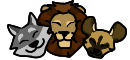

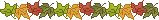
 My Appearance
My Appearance
» their world-new canine rpg
» The Packs Fates
» Baraenor
» RPP [211]Starcliff Stable
» [TSK] The Starcliff Kingdom
» [LTW] Character Build & Design Rules